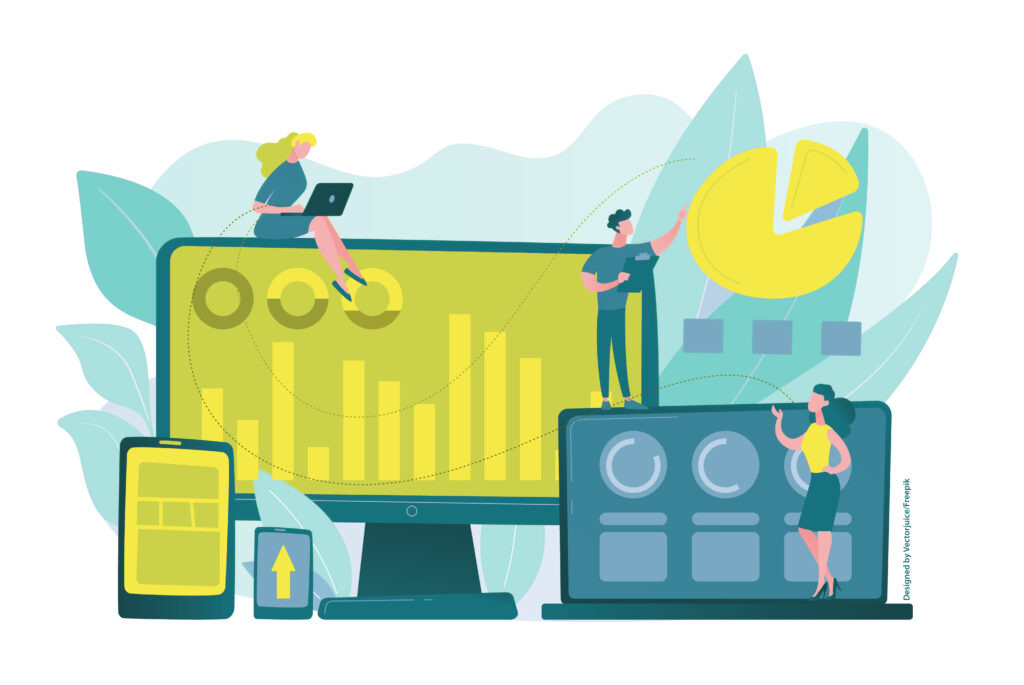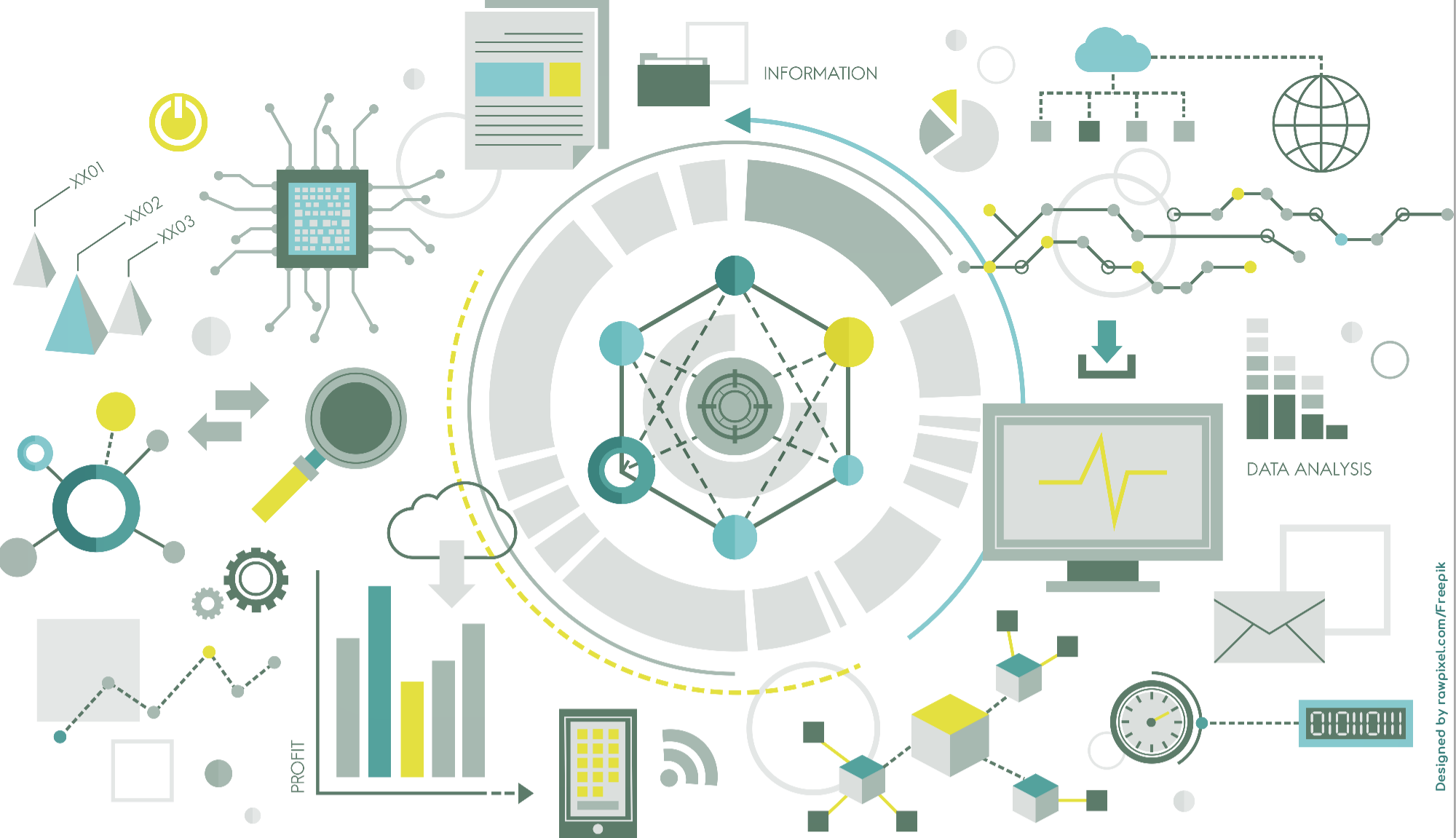Monitoring a Project Means Constantly Comparing Target and Actual Status
Monitoring involves the continuous comparison of the project’s target state (SOLL) with its actual progress (IST). Key factors such as effort, time, and resources are tracked closely.
These are core tasks for Power Automate and Power BI.
For example, if a specific type of screw is needed for building a wooden house, the stock can be managed in Microsoft Lists. When the quantity drops below a defined threshold, Power Automate can trigger a warning, including information about delivery times. At the same time, an approval flow is initiated, followed by a prompt order placement with the supplier. Through Dataverse and Power Automate’s Web API, existing third-party systems can also be integrated into such a flow.
Of course, Power Automate is also extremely useful for setting up custom notifications. This ensures that all team members stay informed when key milestones are reached or unexpected delays occur. You can easily define when and how notifications are sent—via email, SMS, or directly in Microsoft Teams. This promotes seamless communication and prevents important information from being overlooked.
To ensure that only authorized internal and external team members can access or modify data in Lists, Power Apps can be used to create mobile applications. These apps can be tailored to allow only specific data areas to be read, written, or edited based on the user’s permissions.
Power BI provides the controlling team with user-friendly dashboards that visualize project data in real time. Project delays, increased costs for materials or other resources, and both positive and negative trends can be identified and analyzed immediately. To optimize processes and future projects, this data can be documented efficiently using Power BI.
Automated reporting features can be implemented via Power BI to make the entire project course transparent. These dashboards are not only visually appealing but also intuitive, making it easier to analyze and understand the data.
Thus, Power BI plays a vital role in the final part of our project management series—Project Closure.
Feel free to leave your feedback or any questions regarding this post!
Ursula Hofmann
M365 Consultant and IT Trainer
Ursula Hofmann is an M365 Consultant with many years of IT experience as a media designer and IT trainer.