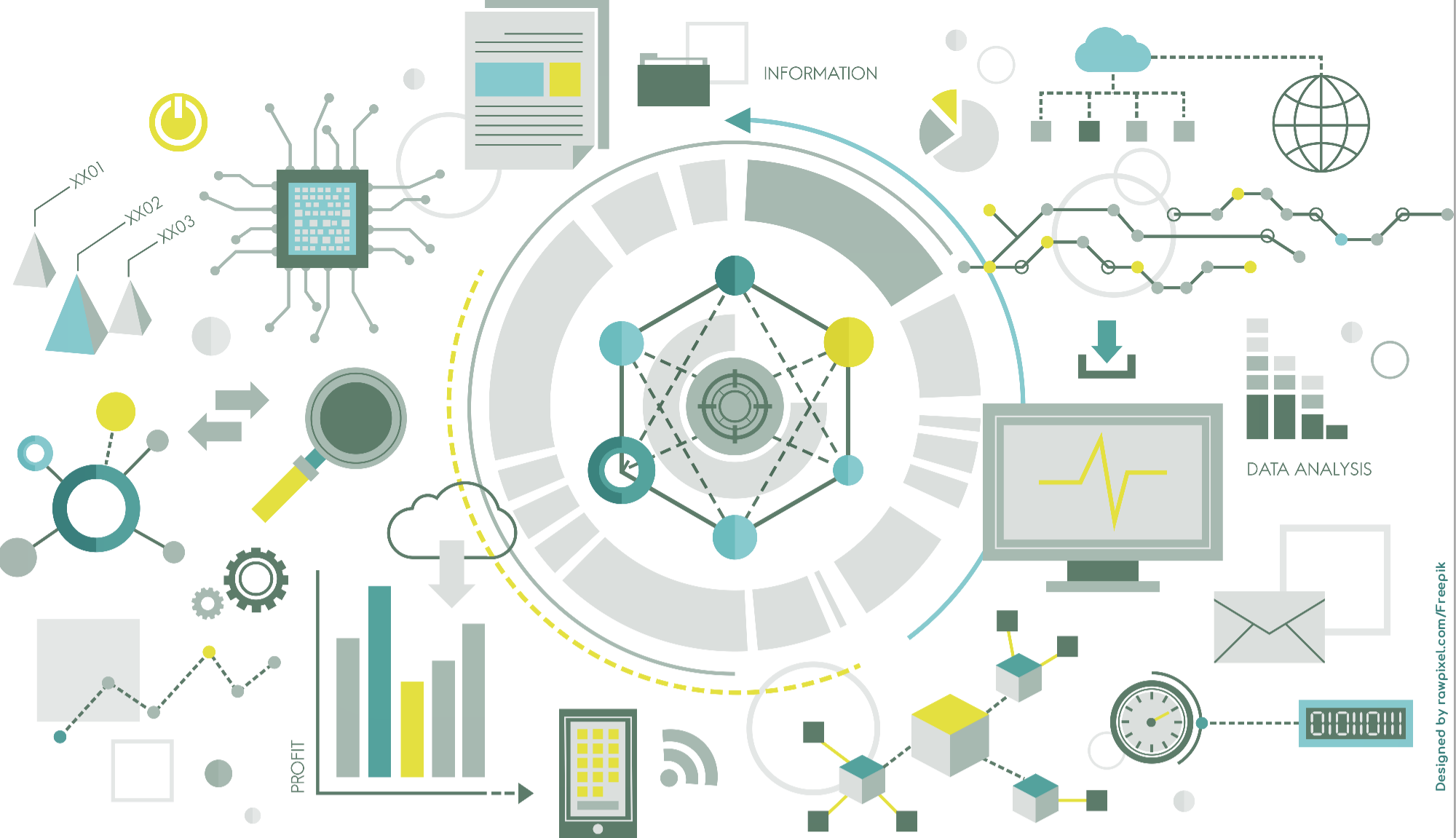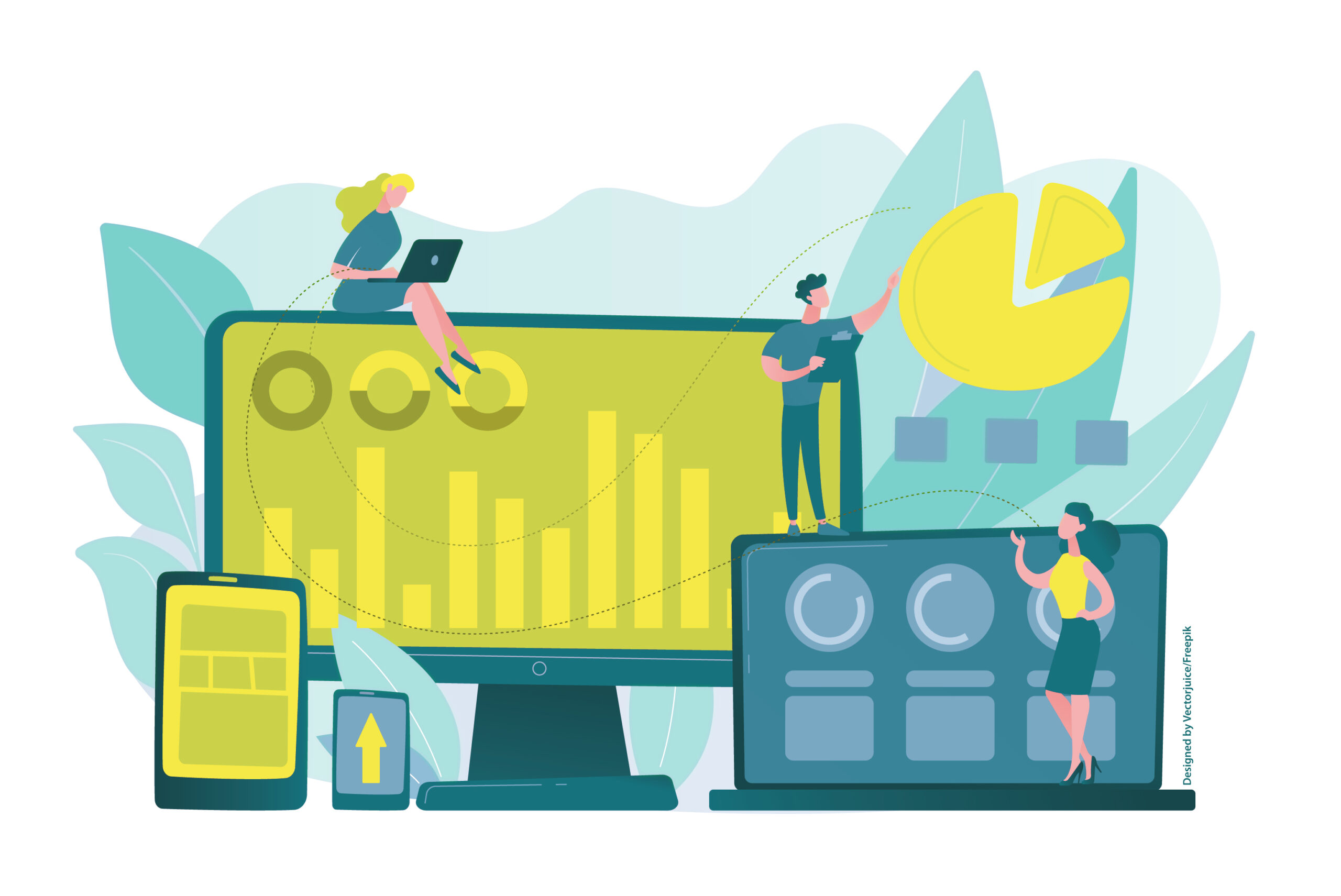Phase 3: Execution
In the third phase, employees take center stage. Communication with and among team members is essential to the success of any project. One of the core functions of M365 is to transparently publish and share project resources—whether personnel, materials, or information.
Employee acceptance of M365 is high. Team members who are not yet experienced with using Teams, SharePoint, OneDrive, and similar tools quickly get up to speed, as the most commonly used programs are found in familiar locations and function as expected. If there are M365 “newbies” on the project team, Teams “buddies” have proven effective in offering tips and guidance.
A SharePoint site with tips and tricks for M365 can be set up quickly and easily updated by team members themselves.
Using Planner in M365, you can already coordinate the project kickoff—which, of course, is also held as a Teams meeting for external contributors.
Team members not involved in the initial planning phase can access the project plan via the team website. Personal tasks are assigned through Planner and ToDo, along with their respective deadlines.
The coordination of different project workstreams can be managed within Teams through dedicated teams and channels. Employees can communicate and align via chat, focusing on specific topics and without being tied to a physical location.
The project manager wants to know how the team is feeling, and how confidently each member understands their role in project execution. Anonymous “Forms” surveys can boost morale and provide solid insights quickly.
But personalized requests are also possible, such as:
-
Project Proposals: Create a form for project proposals to gather and evaluate valuable ideas from team members.
-
Feedback Collection: Use surveys to collect feedback on various aspects of the project.
-
Task Management: Use forms to track the status of tasks and generate reports.
-
Resource Planning: Gather information about team members’ availability to streamline resource planning.
-
Training Forms: New regulations and requirements frequently emerge, which need to be learned and understood by all team members. Test your team’s knowledge and sharpen their skillset.
With the help of M365, both employees and project managers can monitor resources, deadlines, risks, and communication in real time, allowing for targeted, timely adjustments as needed.
This leads us to Phase 4: Monitoring Project Progress.
More on that in the next blog post.
Feel free to leave your feedback or questions on this post!
Ursula Hofmann
M365 Consultant and IT Trainer
Ursula Hofmann is an M365 Consultant with many years of IT experience as a media designer and IT trainer.